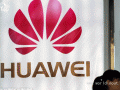The web-streamer: You don't need to store a lot of photos or videos locally on a hard drive, but want something that will be quick and powerful enough to let you multitask and get things done online.
Specs: You'll want a 5th or 6th generation Intel i3 or more powerful i5 processor, 4GB of RAM, 13-inch HD display, and 128GB of storage.
There are a few good options here, particularly on the Chromebook front though if you're willing to spend you'll be most pleased with the
For the casual user: You like to store lots of photos, videos and documents on your hard drive, want a large screen for watching videos, you multitask with plenty of apps or programs running at once and like the flexibility of a laptop but don't plan to use it much outside the house.
Specs: In this case you're best off with something with at least 4GB of RAM, a 5th or 6th generation Intel Core i3 or AMD A6 processor, 500GB hard drive and a 14- or 15-inch HD screen. Battery life of 5-7 hours is nice for the times you do go out. There are plenty of options from Best Buy, Amazon and others that meet this level on the Windows side.
The student or on-the-go traveler: You want something sleek and light with excellent battery life. You also need something with good speed and performance. Basically, you're looking for a hybrid between a tablet's thinness and a laptop's power.
Specs: You want something with an 11-14-inch HD touchscreen display, Intel 5th or 6th generation i5 or i7 (or an AMD A8 or A10) processor with 4GB-8GB of RAM and at least a 256GB solid state drive for storage.
There are plenty of ultra-thin laptops out there but you may also want to look for one of the "2-1" machines out there like Lenovo's Yoga line, HP's x360, Dell's Inspiron line, Acer's Aspire line or even Microsoft's Surface 3 or
The top of the line, $800+
At this level you want something that is the best of what's out there today. Whether you do a lot of multitasking, travelling, gaming or spreadsheet editing, you want something that is powerful and designed to last you the next few years.
With Intel's latest processors recently hitting the market many of the manufacturers have updated their lines to incorporate it.
Lenovo's new Yoga 900, HP's Spectre x360, Dell's XPS 13 and 15, Samsung's ATIV Book 9 Spin and Microsoft's Surface Pro 4 and Surface Book are all very good options. All are incredibly sleek, have beautiful displays, are fairly powerful and are generally some of the best multi-purpose Windows machines out there today.
They have quirks—the XPS 13's webcam is at the bottom of its display, the Surface Book has a unique folding style, the Yoga 900, ATIV Book Spin 9 and HP Spectre aren't the most comfortable to use as tablets with their keyboards exposed in the back—but all are very good options.
At this price range you also can find Apple's
Whether you are going with Mac or Windows, splurge on a 6th generation Intel i5 or i7 processor, and a minimum of 8GB of RAM and 256GB of solid state drive space. When plunking down this much for a new machine the last thing you want is to underpower it.
The best piece of advice for laptop shopping is to stop into your local electronics store and check out a device in person if you can. Everyone has their own tastes for how they like their machine to feel and every manufacturer equally has their own quirks.
This guide and other reviews on the Internet can help give you guidance, but to make the best choice it's best to spend five minutes test driving it for yourself to see which is best for you.