What is the SCUF Infinity 1?
With the success of the Xbox One Elite Controller, you might be wondering whether there are any other professional gamepads on the market.
Well, that’s where the SCUF Infinity 1 comes in. A professional-grade, customisable pad, it comes complete with paddles, rubbery grip and a premium soft-touch finish.
This is a controller for those wanting a competitive edge, as you can build up your controller from the basic £95.99 option to one that includes a number of bells and whistles.
But is it better than Microsoft’s Xbox One Elite Controller? I’ve put the Infinity 1 to the test to see how it measures up.
Related: Xbox One Elite Controller vs SCUF Infinity 1
image: http://img.worldinout.com/img/201512/15/100129894.jpg

SCUF Infinity 1 – Design
Those looking to get a professional-grade controller experience will be pleased to learn that the process of buying the SCUF infinity 1 begins with you being guided through the company's customisation process.
Ultimately, it's up to you how you want your Infinity 1 to look and function, so SCUF presents you with all of the options before the pad even hits your lap. Is this a good thing? Personally, I quite like that with the Xbox One Elite you're given the option to change elements on the fly, rather than having them built in from the outset. But you are at least getting the personal touch here.
The Elite Controller is available only in black, but with the Infinity 1 you're spoilt for choice. You can choose from a tonne of colour combinations, skins and even some combos created by eSports professionals themselves, if you want to mimic the big boys.
You can even pick the colour of your analogue sticks and their surrounding rings (although the options are more limited here), LED logo light and face buttons.
However, not all the customisations are purely cosmetic. Through the buying process you can opt to add in extra features that will make the SCUF Infinity 1 suitable for professional or super-keen gamers.
The basic Infinity 1 costs £95.99 in black, or £119.99 if you want a block colour. So far, so okay. However, it's when you start adding the often necessary extras that the price starts to inflate.
Let's start with the paddles. As a free upgrade, the Infinity 1 has four rear paddles that are automatically mapped to the four face buttons – B,Y,X,A from right to left.
They hang down from a shelf on the top of the battery cover, so that they're within reach of your forefinger and middle finger. But because they don't curve towards the grips, I found that they were a little fiddly to reach comfortably – even with my man-sized hands.
Related: Best Xbox One Games 2015
image: http://img.worldinout.com/img/201512/15/100129454.jpg

Thankfully, all four paddles are removable. Simply slide off the whole panel, and unhook each one. Removing them will leave a bit of a hole, revealing a pair of AA batteries behind, so be extra careful if your prone to liquid spillages.
Add in Electro Magnetic Remapping (£15.99), and you can change the configuration of the paddles, assigning them to whatever buttons you see fit.
However, rather than resorting to a handy app such as Xbox Accessories to do this, you'll need to use the SCUF Mag Key instead. You'll need to first turn on your Xbox One and the controller, then place the Mag Key between the paddles on the rear of the Infinity 1. It will snap into place with the help of the magnet – and then the fun really begins.
You then have to press and hold down the paddle you want to remap, while also pressing and holding the corresponding command on the other side.
only a limited number of commands can be mapped to the paddles, though – A,B,X,Y, left D-Pad, right D-pad, left thumbstick down, right thumbstick down – so if you're thinking of anything that isn't supported, you're in trouble.
Related: Xbox One vs Xbox 360
image: http://img.worldinout.com/img/201512/15/100129834.jpg
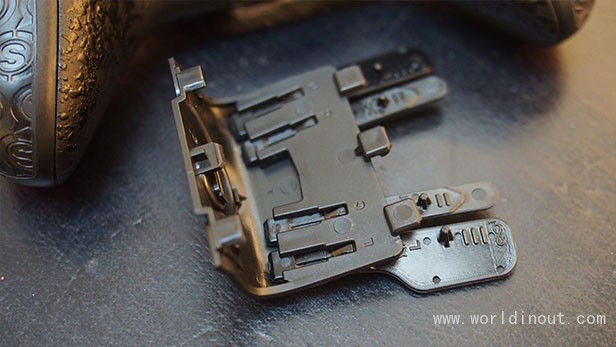
Next we move onto the triggers. On the Xbox One Elite, the travel of each trigger can be adjusted pretty easily. The same is true with the SCUF Infinity 1 – if you opt for the FPS grips (£11.99) at the point of purchase.
The FPS grip option comprises two parts. There's the shiny rubber grips incorporating the SCUF logo, which improve the controller's ability to stay firmly in your palms, no matter how sweaty your hands get. And second, there's the Trigger Stop Mechanisms, which allow you to stop your trigger from depressing fully. This pack will be useful for those who prefer to play FPS titles rather than racers or RPGs.
In order to adjust the trigger mechanism though, you'll need to insert the included 0.9mm Hex SCUF key – basically a super-skinny Allen key – into the hole in the grip and turn it clockwise to decrease the movement, or anti-clockwise to increase it.
Like the Mag Key, however, this is another little tool that you'll need to keep handy if you want to regularly adjust the travel of your triggers.
Related: Best Xbox Live Games 2015









