WD My Cloud Mirror – Software and Interface
Being a consumer-orientated device, this NAS is all about making it super-easy for novices to get up and running. Sure enough, my experience with it in this regard was flawless.
With the unit plugged in, simply type http://wdmycloud into your browser; this will take you directly to the login screen for the My Cloud Mirror. once there, you'll be guided through the process of setting up a password and optionally creating a My Cloud account before getting to the main UI.
My Cloud is the company’s online access portal that allows you to access your NAS from anywhere round the world. It’s immensely useful, but totally optional if you’re not fussed about that functionality, or wish to set up access manually.
image: http://img.worldinout.com/img/201512/16/101157514.jpg
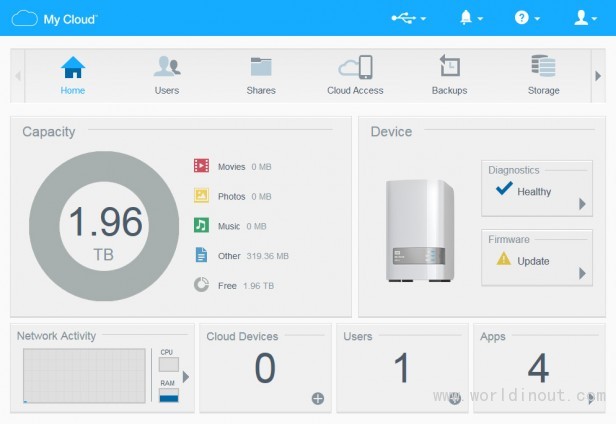
once at the main UI, it’s equally easy to use – although with the drives installed and shared drives already setup, you can just start using it straight away.
If you would like to set up extra shared folders, cloud access, backups, change the RAID configuration or install other apps, it’s all clearly laid out.
This drive supports most of the usual extra apps you’d hope for, such as Dropbox and Plex. These, along with half-a-dozen other apps, come preloaded, while others can be installed manually. The Mirror also supports iTunes server and DLNA server operation.
image: http://img.worldinout.com/img/201512/16/101157604.jpg
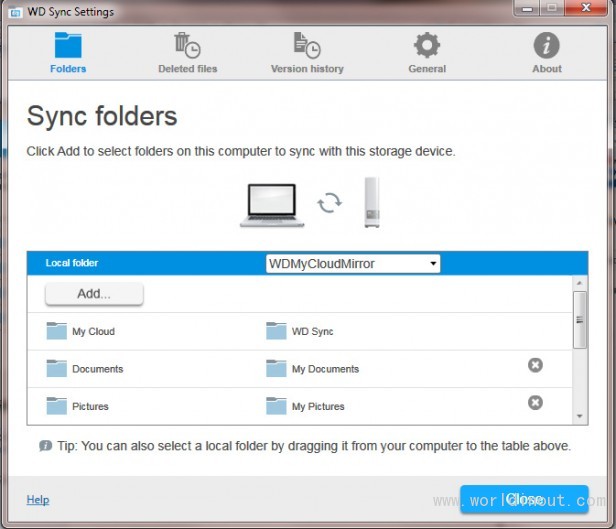
You also get access to WD’s backup software, WD Sync, with the drives. It's a basic app that will simply ensure that whatever folders you choose on your PC are duplicated on the NAS. This is our preferred way of handling backup, compared to the more traditional system where the actual backup is a proprietary file that's only useful when restored. Here you can even access your files remotely, just like your own personal Dropbox.
WD My Cloud Mirror – Performance
Performance will vary slightly depending on which size of My Cloud Mirror you buy. However, it should be consistent enough for the 4TB version to be representative.
I tested the unit with our usual raft of file-transfer tests, where we copy one 4.37GB file to and from the drive and then copy a folder containing 1,460 smaller documents totalling 837MB. This gives a clear indication of performance for the typical workload a home user is likely to encounter.
image: http://img.worldinout.com/img/201512/16/101157204.jpg
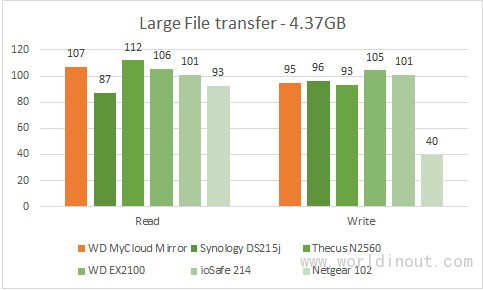
image: http://img.worldinout.com/img/201512/16/101157214.jpg
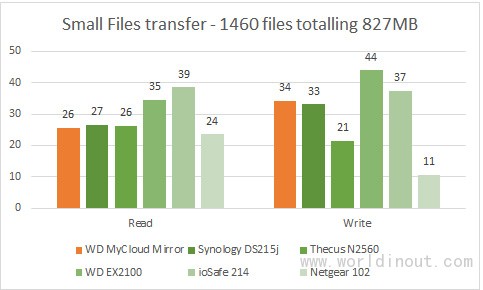
Sure enough, the My Cloud Mirror performs as expected, hitting 107MB/sec when reading the large file and 95MB/sec when writing it. That puts it essentially at the maximum throughput of gigabit Ethernet – and you don’t really get faster on typical NAS products.
Instead, it’s in small file transfers – or multi-user usage scenarios – where NAS products show their real performance power. Therefore, it's no surprise that the My Cloud Mirror doesn’t fare quite so well here, achieving 26MB/sec when reading and 34MB/sec when writing.
This is certainly in line with many competing products. However, the more powerful, professionally orientated products – such as WD’s own EX2100 or the ioSafe 214 – perform markedly better, hitting closer to 40MB/sec in both read and write. Still, that should be plenty for home use.
In terms of noise, this is a fairly open case. The bottom, back and sides are all slotted, so there's little stopping the egress of noise from the hard drives or fan. As such, you may want to avoid placing the My Cloud Mirror right next to your workspace.
For the most part, though, it's a fairly quiet unit that can only really be heard when under heavy load, or when starting up from cold, whereupon the fan jumps to full speed for a few seconds before settling back down.
image: http://img.worldinout.com/img/201512/16/101157224.jpg

Should I buy the WD My Cloud Mirror?
The WD My Cloud Mirror doesn’t set any new records for performance, functionality or build quality. However, it does deliver solid performance, it’s wrapped up in a smart-looking chassis and, most importantly, it’s impressively good value.
Available for just £220, it’s around £40 cheaper than the Synology DS215j and only about £70 more than buying the two hard drives separately. As such, if you’re after a simple solution for sharing your files, on a device that provides a degree of physical backup of your data, then the WD My Cloud Mirror is well worth considering.
Verdict
For home users the WD My Cloud Mirror offers a great way to share files round the home and access them from anywhere in the world. It isn’t the fastest two-bay NAS available, but it's among the cheapest – and gets the job done where it counts.






